Reputation Gains/Losses
Access from the Admin Console
Location: Site > User Engagement > Reputation Gains/Losses
Overview
This page allows the admin to assign reputation points that may be earned for valuable user participation actions that help build and maintain the community knowledge. The available configuration options vary depending upon enabled content types, with configuration tabs for Articles and Ideas becoming available as those features are enabled. If the Community Manager wishes to limit the total number of points that can be earned by each user on a daily basis, the check box for daily limit may be enabled and a reputation point cap entered. If enabled, a user will earn reputation points for the various actions they undertake within the 24 hour window based on the point values established for those actions up to the limit of the cap. Once the cap is reached, additional actions may continue, however no additional points will be earned during that day.
Best Practices
- Assign reputation point values proportionate to value and effort with the most valuable actions receiving the highest point value.
- Consider the values that are selected compared to reputation point levels used to unlock various permissions to ensure that points will accrue at a rate to align with the expected tenure and trust level of the user when the permission is unlocked.
- If users are encouraged to report content for mixed reasons such as just being out of date or needing to be moved to a different space by the moderation team, avoid setting negative penalties for a user for having their content reported.
- Generally avoid penalties and consider whether downvoting is allowed. A more positive community culture can be established by emphasizing upvoting. Penalty options are available for those that downvote others as well as those that receive a downvote. This serves to limit abuse of the feature.
Configuration
Click through each tab that is available based on enabled features and configure the values for each action that will earn reputation. Only positive values may be used. Zero values may be entered if particular actions are not desired to accrue reputation. Note that additional Idea reputation and vote gains can be configured for each defined state of an idea. These can be configured within the idea workflow configuration.
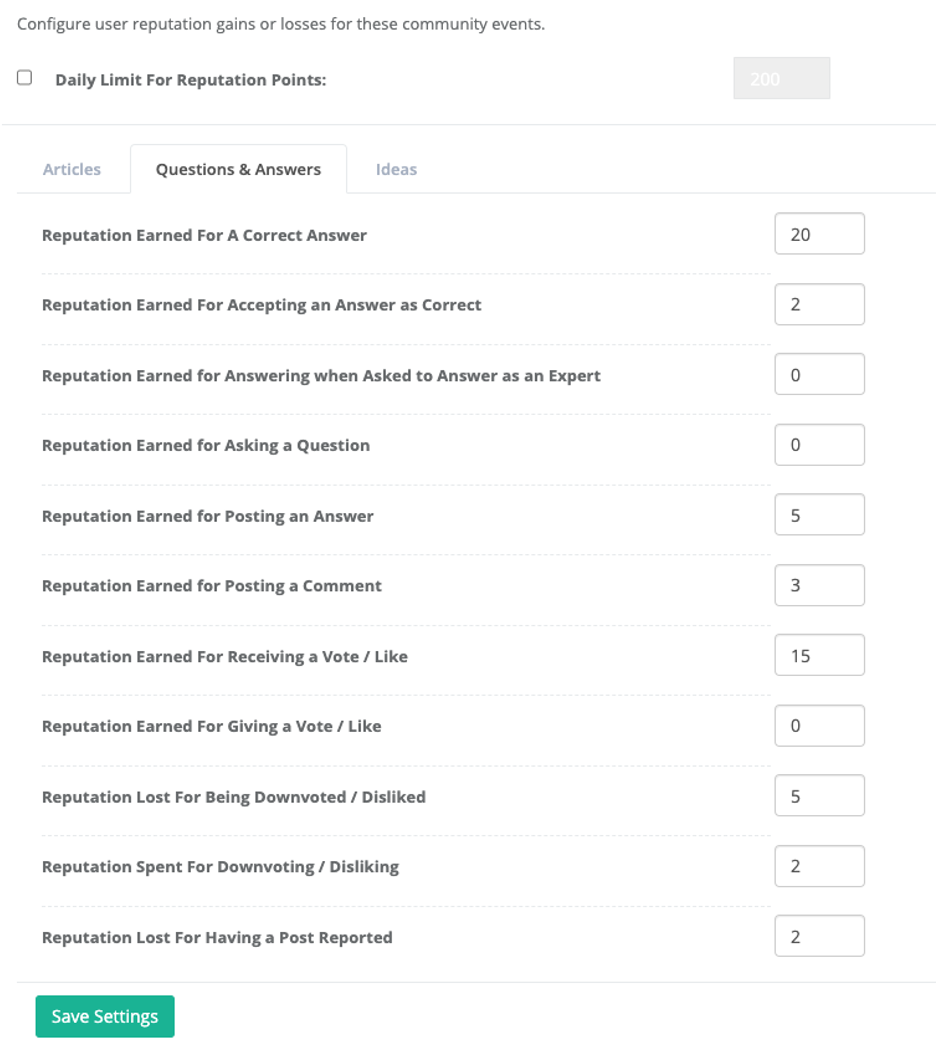
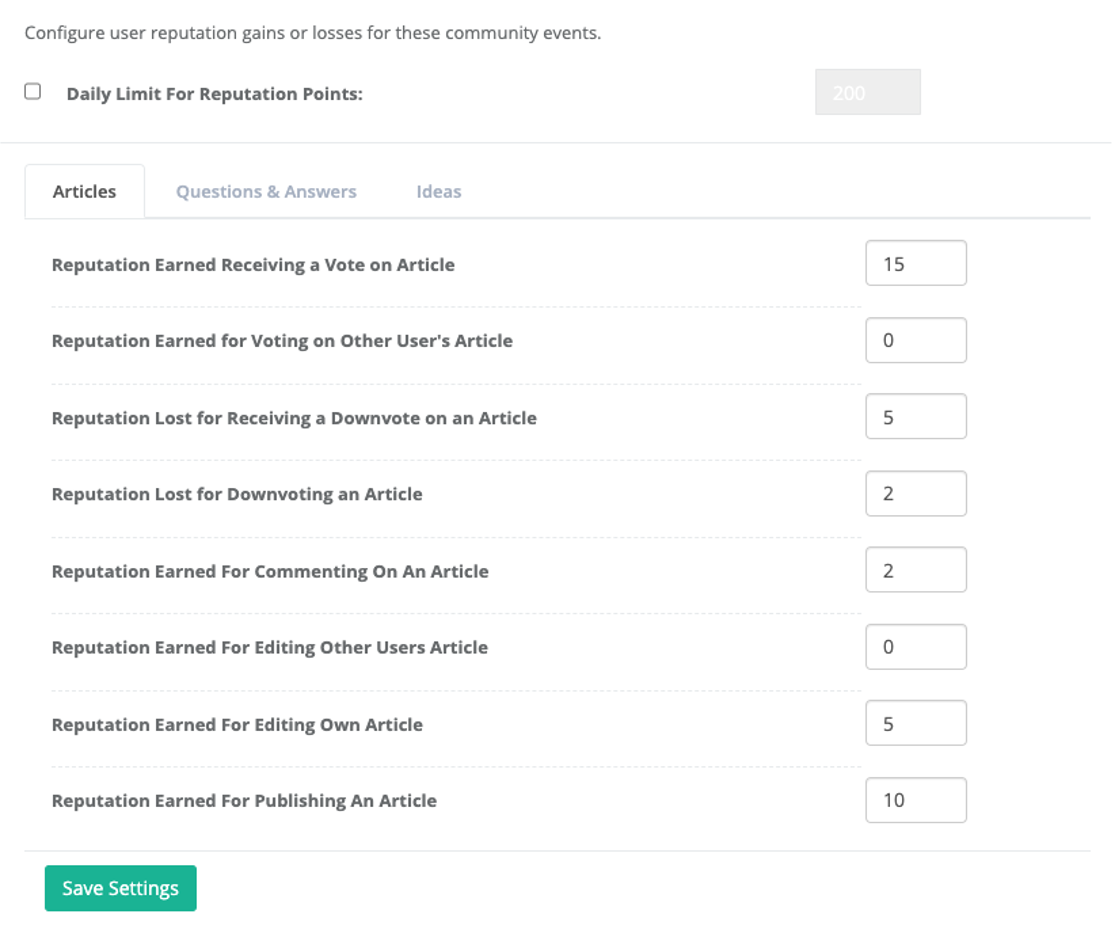
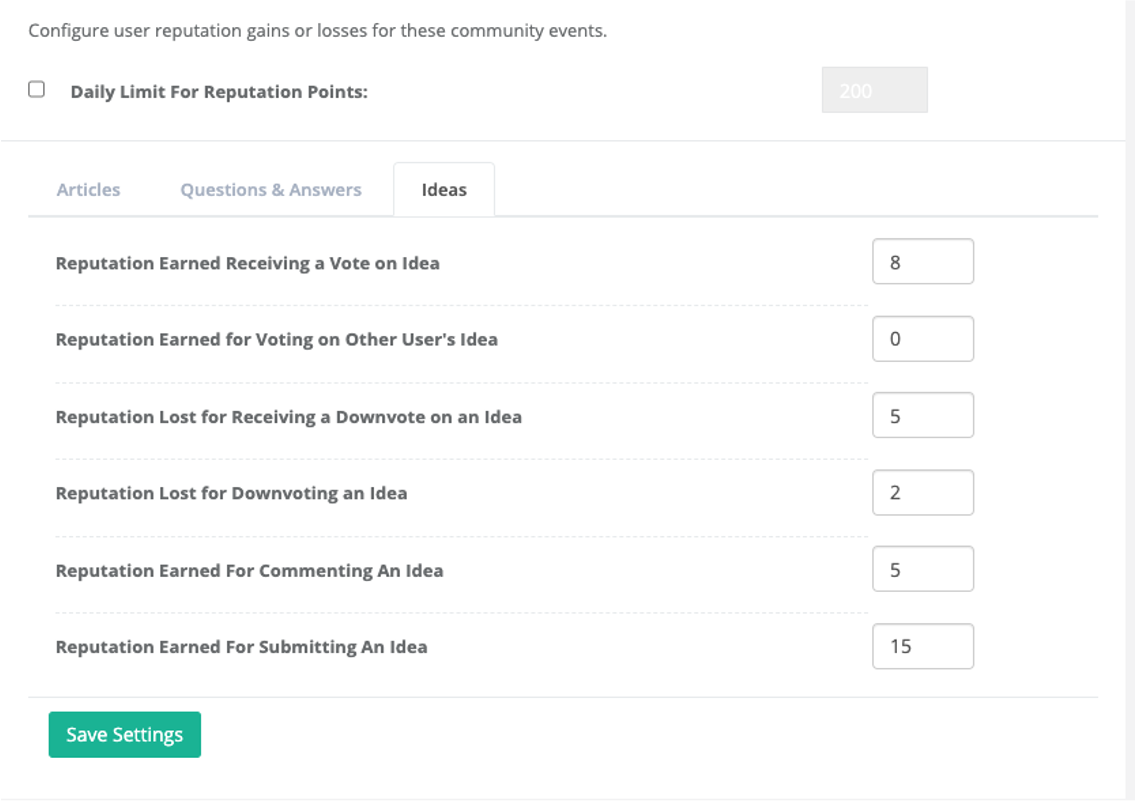
Click the SAVE SETTINGS button to save your changes.
A successful save results in a green bar at the top of the page with a message that reads "Settings were successfully changed for Reputation Gains/Losses."
Updated over 2 years ago
