All Content
All Content
The All Content menu provides the admin with the ability to view all content in the community, regardless of space or status. Each content item includes a check box so that multiple pieces of content may be selected for bulk action such as publishing (from moderation), flagging (reporting) deleting, or moving to other spaces. Sort options to order content by newest, most recently updated (active), Hottest (combination of recency of activity and votes) and by voting (most votes) are available via tabs and additional sorting options are available under a pull down menu to the right which defaults to Newest.
The displayed content may be filtered by the content type, and even through search. Clicking the [+] more options provides access to an advanced set of filtering options that include space, content state, and user involvement. These filter selections may be saved as a filter which will then appear in the right nav menu for easy future access.
The add topic button provides the ability to add new topics to the system and optionally indicate a parent relationship to another existing topic. Topics may be comprehensively be managed on the Topics menu within this section (Link to Topics Menu)
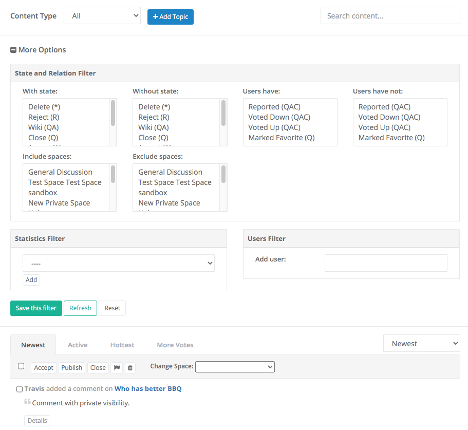
Updated almost 4 years ago
