Password Management
AnswerHub provides access through user name and stored passwords. Users can update their passwords through their user profile pages.
Some clients may require strong password rules for security and may make use of SSO, and the SSO system then assumes the responsibility for managing the PW rules and the stored password is generally not used by users, although the Admins may wish to ensure their account has a stored password to allow login to configure SSO in case configuration issues with the SSO arise in the future.
If you need strong password support for security and are not using SSO, then the Password Management plugin may be activated to provide additional capabilities. Navigate to plugins within the admin section, select the disabled plugin tab and locate the password management plugin.
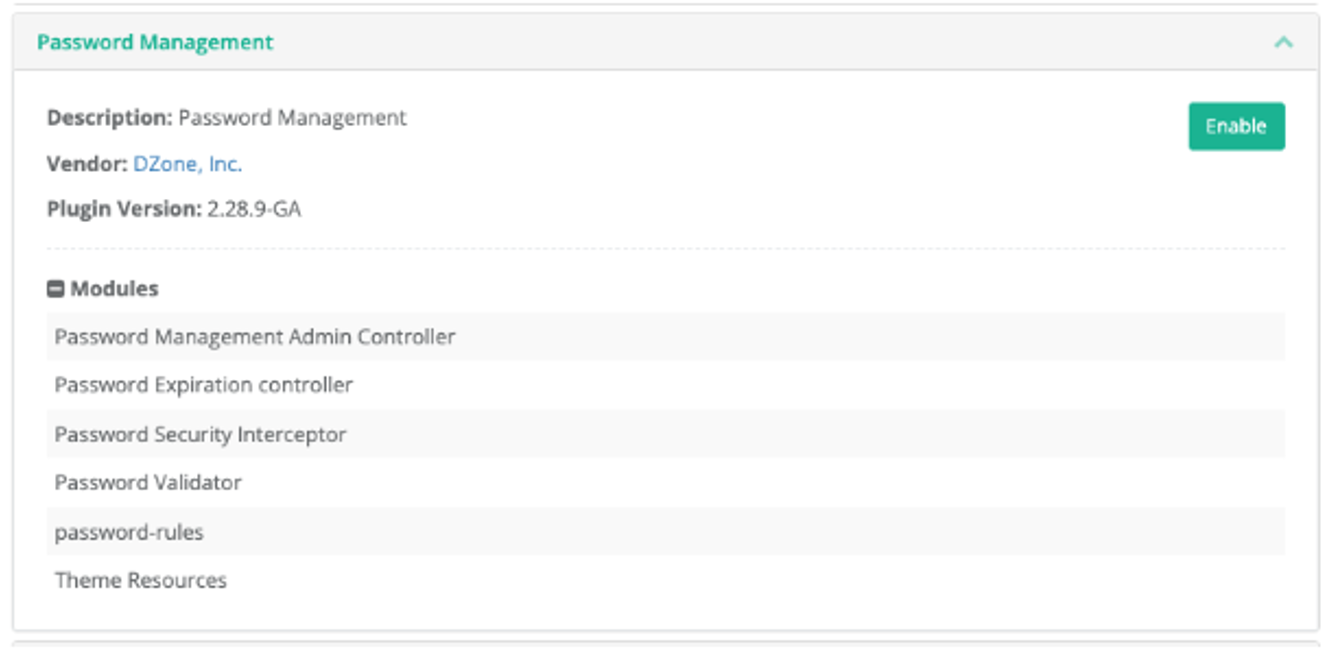
Once enabled, a new control panel will appear in the admin and is found under the settings menu in users and groups. Click Password Management to access the control panel where the rules may be configured including days to password expiration which controls how often users will be forced to change passwords, and days of grace.
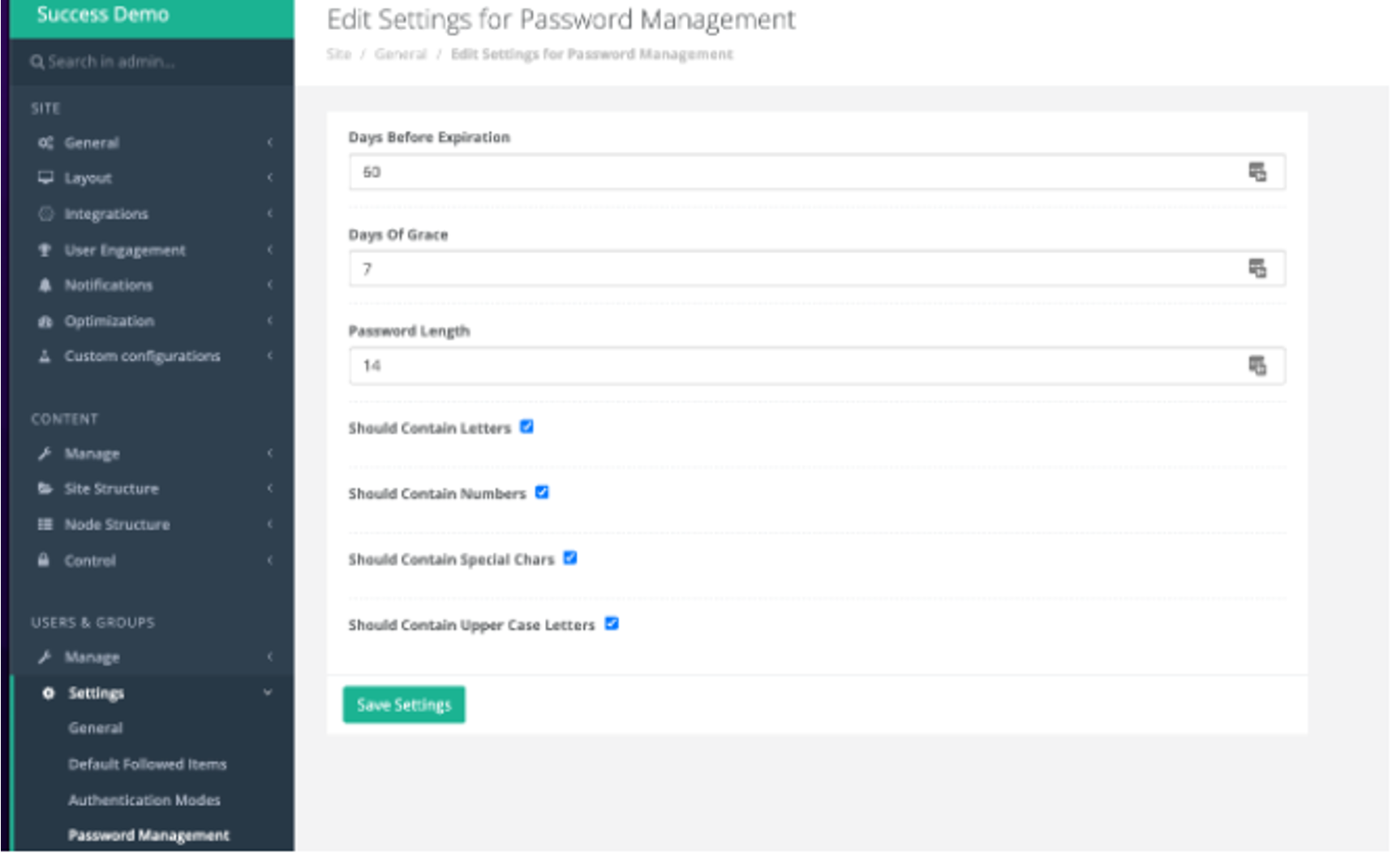
Note that as soon as the plugin is enabled, the admin will also be forced to change their password even before being able to access this panel.
Updated over 1 year ago
